HTML Server Sent Events
Why HTML SSE ?
It always make me curious that how codeforces provide real time notifications to users during contests. Does it use any tool like firebase to set pub/sub ? Does it use long polling ? Sending repeat requests to server to fetch notifications does not sound like a bright idea. Though I am still not very clear about how codeforces handles all those timely prompts but I have came across a way which might serve the purpose and that is HTML Server Sent Events.

What is HTML SSE ?
As mentioned by w3schools "Server-Sent Events (SSE) allow a web page to get updates from a server". Allright! we do not need to send repeated request to the server for fetching update. We can use Server-Sent Events through which our server will send update to the website. Before we dig further, let's have a look on the list of browsers which supports Server-Sent Events.
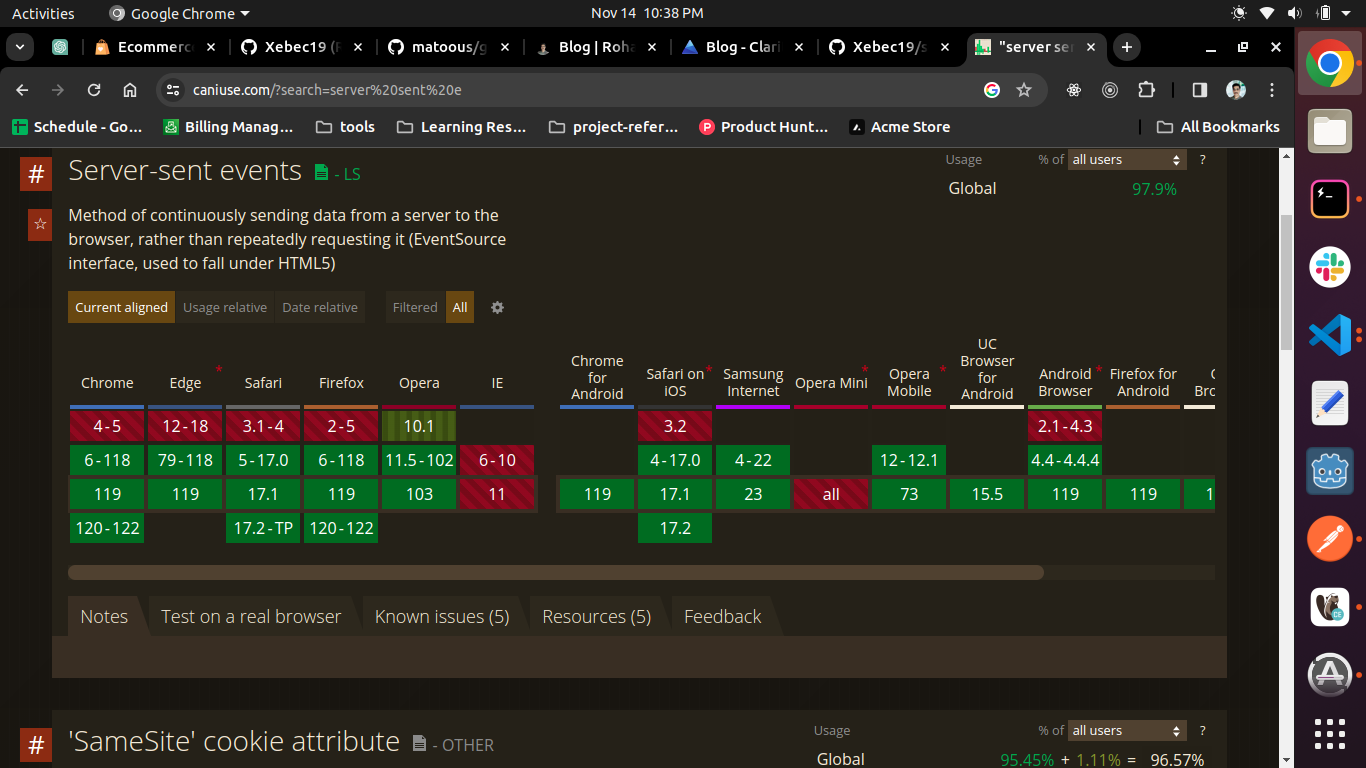
Implementation
Let's move to the fun part and learn how to implement SSE. First we will create a nodeJs application and create a route as follows:
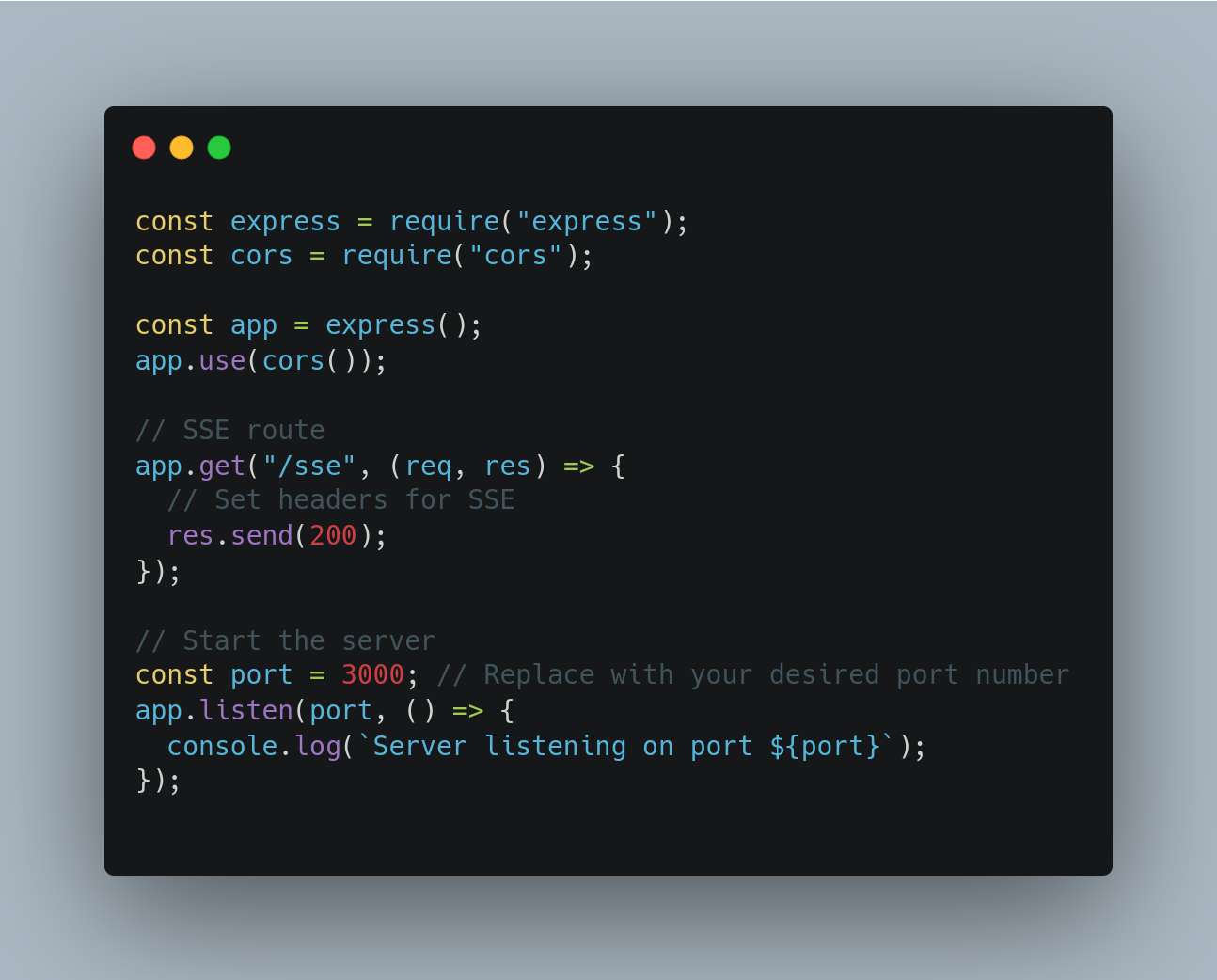
As we can see we only need to set "Content-Type" header as "text/event-stream" and send our data. In our case we will be sending a timestamp. Now lets create a simple html page which will receive updates from our server.

In the above code, we have created an EventSource which is connected to "http://localhost:3000/sse" route. We have used onmessage event to get messages. Some other events are as follows:
- onopen: When a connection to the server is opened
- onmessage: When a message is received
- onerror: When an error occurs
Let's start our server with below command.
node index.js
Now, we will checkout our web page.
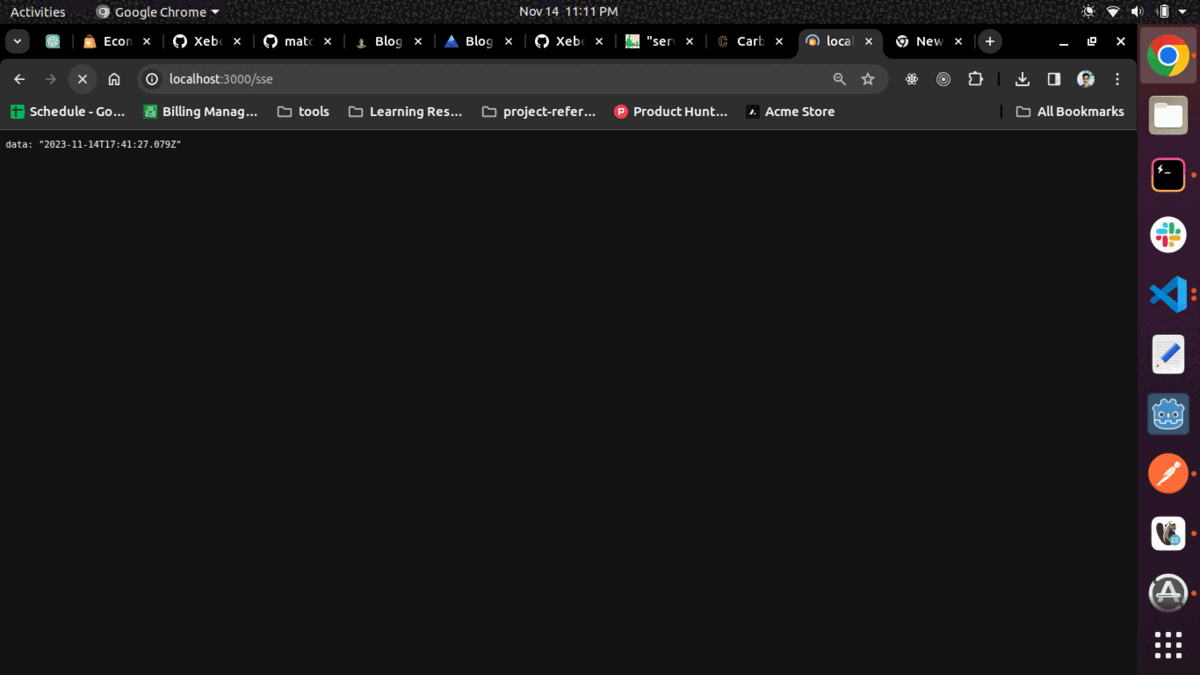
Awesome! We are automatically receiving those timestamps from our server. Hope you find this article helpful. You can find the source code on github. Happy coding!
